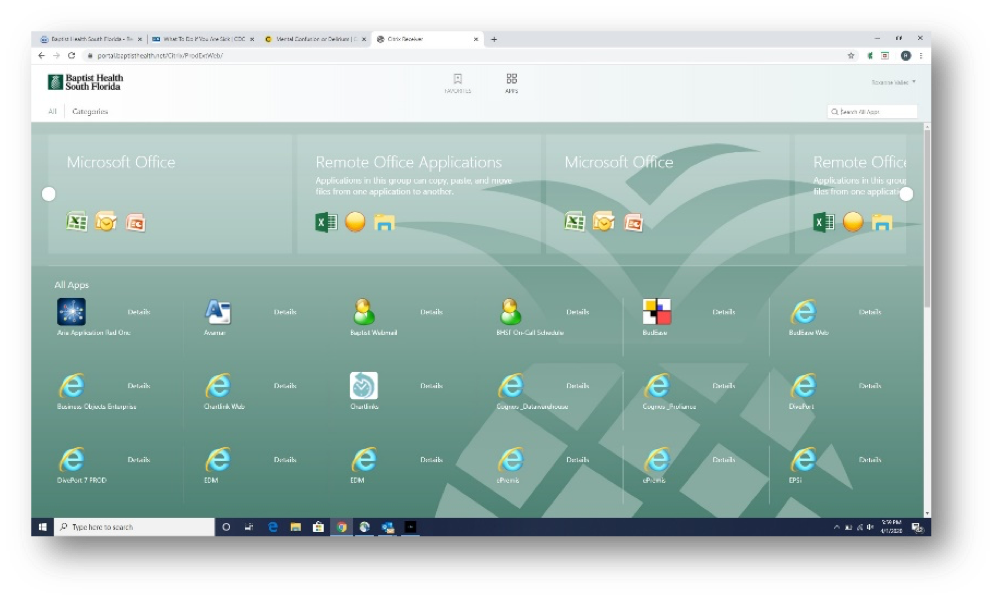To Access BHSF Citrix Applications:
From a web browser (preferably Internet Explorer) go to https://portal.baptisthealth.net Log in and provide secondary authentication (Text , App, or Phone call). Once validated, you will see the list of applications you have been granted access to. Double-click the application you would like to use.